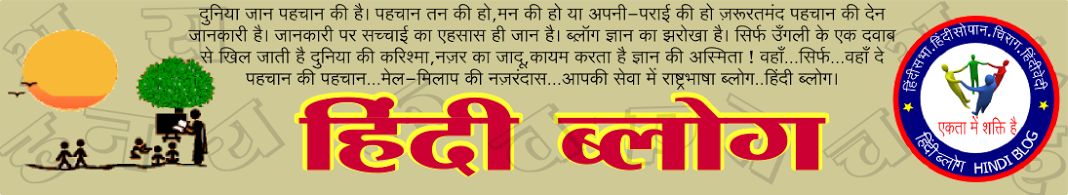From Lucid (10.04) and higher, Firefox will be upstreamed in main.
You don't need to add any PPA to get the newest Firefox.
sudo apt-get update
sudo apt-get upgrade
The latest version of Firefox is available for as a security updates in all supported releases of Ubuntu,
just doing a normal update will pull it in.
Update Firefox with latest available version in Ubuntu. [Security-testing packages]
Not recommended but useful for developer.
Usually new Firefox version available within a few hours of Mozilla's announcement,
sometimes faster, depending on the archive builders, and the speed of your local mirror, etc.
You can update Firefox with latest version anytime
if you do not want to wait till it available in official repository.
$ sudo add-apt-repository ppa:ubuntu-mozilla-security/ppa
$ sudo apt-get update
$ sudo apt-get install firefox
How to update Firefox in Ubuntu [ Daily updates ]
Not recommended but useful for advance developer.
Users of recent Ubuntu releases can get the latest development version of Firefox from the semi-official ubuntu-mozilla-daily archive. This archive holds updates to the Mozilla suite (including Firefox) that are under active development. daily packages have not undergone any quality assurance. Daily packages are sometimes very safe, and sometimes don't work at all. To update with development version run following commands
$ sudo add-apt-repository ppa:ubuntu-mozilla-daily/ppa
$ sudo apt-get update
$ sudo apt-get install firefox
y/n=y
restart browser